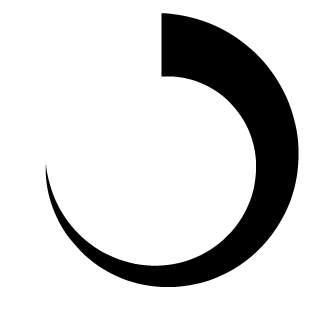Definition:
Inspection method which benchmarks a UI design against 10 design principles. These principles were designed by Jakob Nielsen in the 1990s.
When to use
In rare cases when you can’t get access to users and want to improve usability on an existing product. For example, designing enterprising software for investment bankers.
Here are the steps I follow to do a heuristic evaluation…
Scope
Define which parts of the product are going to be tested.
Tasks
Define tasks for evaluators to carry out on product. Make sure tasks will take evaluators through the parts of your defined scope.
Set heuristics (design principles)
1. Visibility of System status.
2. Match between the System and the Real world.
3. User control and freedom.
4. Consistency and Standards.
5. Error prevention.
6. Recognition rather than recall.
7. Flexibility and efficiency of use.
8. Aesthetic and minimalist design.
9. Help users recognise, diagnose, and recover from errors.
10. Help and documentation.
Choose Evaluators
Recruit Evaluators using LinkedIn.
Conducting the evaluation
Each Evaluator reviews the interface individually and reports problems to me via a written report.
Client deliverable
Clarify every problem your Evaluators identify, ask questions to understand the specific nature of the difficulties they encountered. Then compile all Evaluators’ information. Remove any duplicates and merge similar issues. Put results in a usability report for Client.
Methods in the Define phase
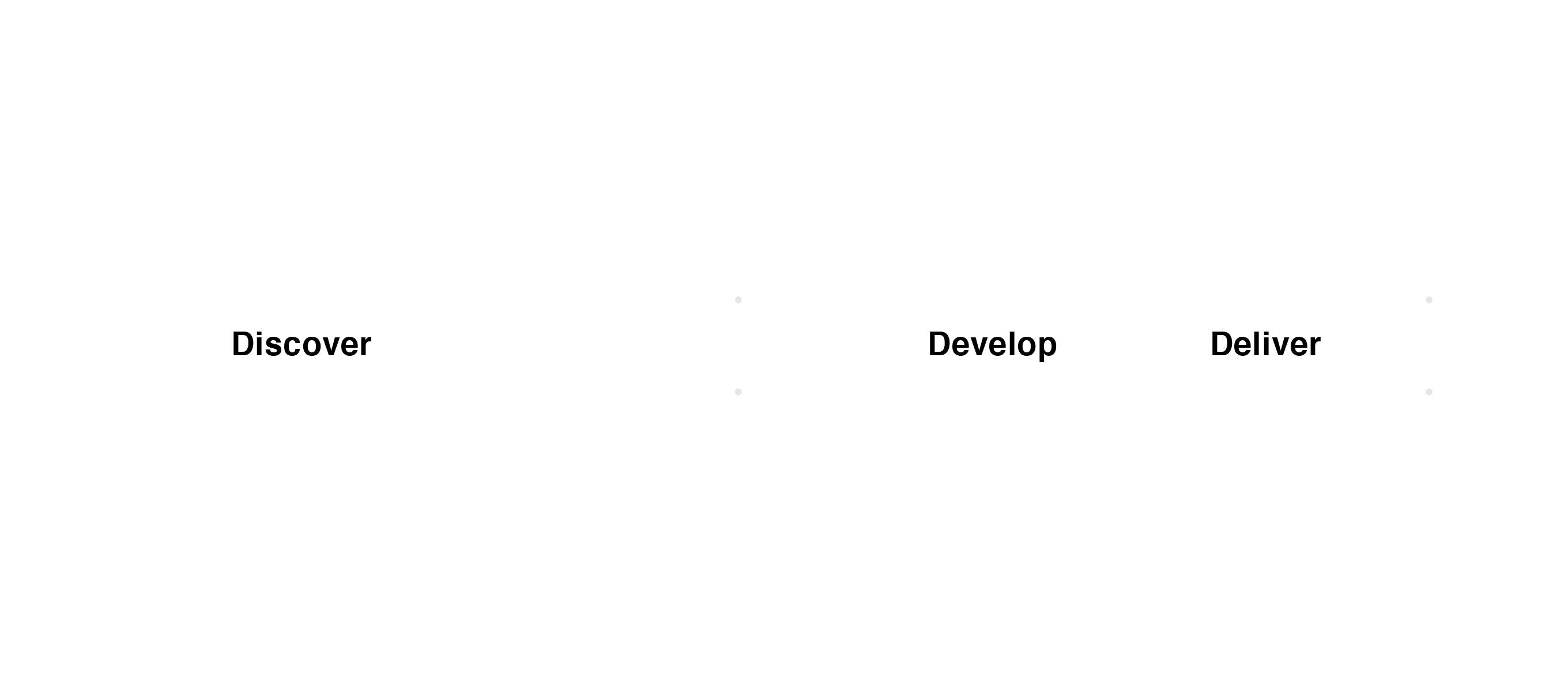
Sitemap
Description:
A site map is a visual representation of a site’s organisation and how content nodes will relate to one another. Nodes often end up being their own pages, but not always.
When to use:
Before UI design starts. Documenting your site’s direction. Once you’ve got a site map in hand, everyone on the project team can use it as reference to stay synched up and make sure all are heading down the right road.
Sketches
Definition:
Drawing user interface wireframes or storyboards.
When to use:
Working in teams to quickly communicate, explore and share ideas across disciplines.
Story board
Definition:
A story board is a low fidelity hand drawn comic strip.
When to use story boards:
When everyone involved in your team hasn’t got:
1. A solid shared understanding of the issues at hand.
2. A shared sense of urgency for the same solution to be implemented.
Here are the steps I follow to make Story boards…
Character
Make sure the story board is centred around one main character, he/she should be based on one Persona’s behaviours.
Follow the plot
Persona’s problem > Persona reaching their goal using Designer’s solution > Persona lives happily ever after.
Scenario
Very important for mobile app design. Adding context into story boards in the ways of: why, when, who and where will often lead to designers learning more about solving the issue at hand.
Show mental reasoning
Your character’s internal train of thought, how they are influenced by what others around them are saying.
Show emotion
Communicate the main character’s emotional state throughout the story board with emoticons.
Show moments
Moments are touch points or events in an experience where one of the following occurs:
1. Behaviour triggers.
2. Decisions are made.
3. Actions are taken.
4. Changes in emotional state.
5. Behaviour reinforcement.
Imitate real life
Make your character and their scenario, behaviours and plot as real as you can.
Doing this will help your audience empathise with your character and take your story board seriously.
Task Analysis
Definition:
Capturing and understanding the user’s perspective of their tasks.
When to use Task Analysis:
Before starting UI designs. When you want to define what the users’ problems are.
When you want to find ways to remove or automate specific task steps, thereby helping the user achieve their desired outcome with fewer steps or less dependence on user knowledge. Create design decisions: impart knowledge to users at decision points OR optimise task to require only knowledge that all users will have.
Setting UI design optimisation goal by determining which scenario represents the most common usage pattern of your users.
Where to do it
Avoid documenting the process of using the current technology. If possible, look at how people do the task without technology.
Things I look for in my user observations:
1. What triggers users to start their task.
2. What knowledge will users be expected to know while doing a task.
3. What resources (information or tools) do users use in the course of doing the task.
4. What knowledge users actually need to know to complete their task.
5. How users will know when their task is complete.
Diagram the Task Flow
Start with a high-level overall task flow, then create more detailed task flows for each of the separate tasks.
Each task flow should document the following:
1. Objects, tools, or information that users need.
2. User’s questions or issues about the task.
3. Steps the system can do.
4. Actions that users need to do.
Optimise the Task
Start the process with the desired outcome and work backwards up the task flow.
The goal is to find ways to eliminate user steps, getting the system to do more of the work for the user.
Task model
Definition:
Lean UX simplified version of Task Analysis. A visual representation of the steps users go through and the behaviour they adopt in order to complete their goals. The task model is a living document and should be updated when new user needs are uncovered in a Lean UX process.
When to use:
In Lean UX each Persona should be associated with a task model.
Anatomy of a task model
1. Goal
The thing that people are trying to do.
2. Phases
The broad stages that people go through to complete a goal.
3. Behaviours
The patterns of behaviour people use to make a decision.
4. Tasks
The individual elements that a user has to know or do to facilitate a decision.
5. Flow
Show how people move through the process. Allow for exploration and iteration.
6. Barriers
Identify any pain points.
7. Content requirements
The general and specific content needs that people have around each task.
Behaviours in a task model
1. Complex evaluation
A complex evaluation recognises that people need to move freely between often unrelated variables until they reach a decision.
2. Controlled evaluation
In a controlled evaluation people move between known variables in order to make a decision. The interaction should allow people to alter each variable and see the effect on the outcome.
3. Direct connection
In a direct connection people expect to be able to move from one step to the next without deviation.
Reference: Richard Caddick
Task Model cheat sheet
Use Cases and Use Scenarios
Definition:
Programmers work with Use Cases, they are a description of how a user might use an application to complete a specific task.
Designers work with Use Scenarios, they are Use Cases with added context:
1. User group’s working conditions.
2. User group’s motivations.
3. Environment of the task for a particular user group.
When to use:
Before UI design starts to influence the design decisions.
User flow
Definition:
User flow diagrams are similar to a Developers’ Task flow diagram. A task flow diagram shows all the possibilities a user could follow through your interface to complete a task. Where as UX designers do multiple User flow diagrams, typically one for each persona and/or a specific entry point.
When to use
On projects where your asked to maximise conversion rates.
Here are the steps I follow to make User flow diagrams…
Define entry point
The user is coming from:
1. Banner or Google advert.
2. Friend’s post on a social network.
3. Email newsletter.
4. Deep link that was surfaced by a search engine.
5. Link in news or a blog post.
6. Direct link (regular visitor).
Convert business goals into desirable user behaviour
Increase click-through rate = Make sure users know about this new feature and that it’s easy to use.
Pump up the viral coefficient = Encourage users who like and enjoy this feature to share it.
Define persona’s motivations
Find out motivations by answering these questions:
1. What needs or desires do your visitors have?
2. Which problem do they want to solve?
3. Why do they need it?
4. What qualities (about your product or service) are most important to them?
5. What are all the questions they have about the product?
6. What are their doubts or hesitations?
7. What information do they need to take action?
8. What’s their emotional hotspot to propel them towards taking action?
Match Persona’s motivations/needs to desirable user behaviour
Conversion will only happen when the final action provides value to both the user and the business.
Here is the steps I follow to improve User flow/conversion rates in a product…
Transparency
Have clear goals for users that help them understand where they’re going and each step they’ll take to get there.
Provide immediate feedback
Whenever users interact with the product, the UI needs to show them how they’re doing, and what’s going on.
Cater for expert users
Expert users want more efficiency. Do this by looking at ways to remove repetitive tasks.
Cater for serendipity
Allow for discovery. Expert users grow bored without serendipity. Look at improving discovery features.